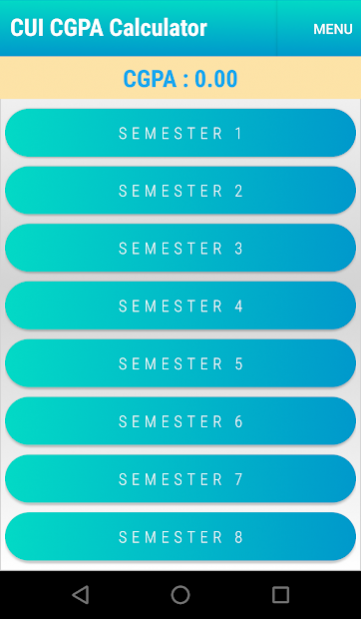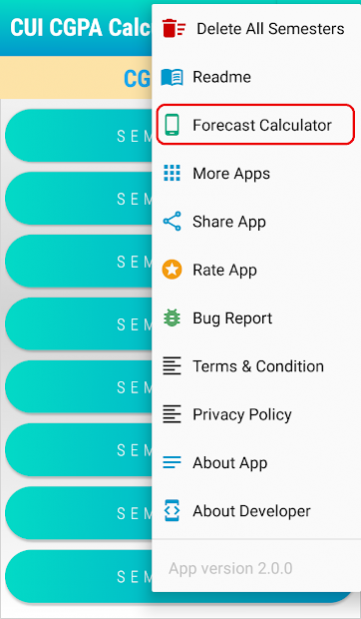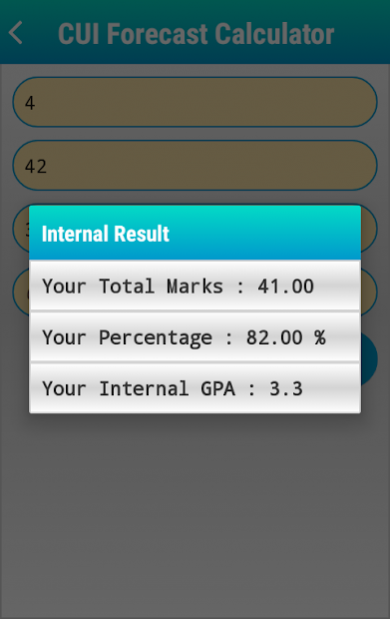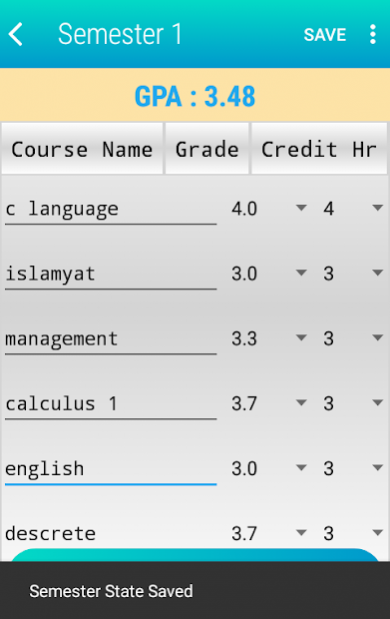CUI CGPA Calculator and Management System 2.3.6
Free Version
Publisher Description
Ads free, Simple but Advanced GPA and CGPA Calculator App on google play store, the App also provides simple Forecast Calculator for calculating internal marks of CUI, you can increase your CGPA with the help this Application.
Set your target GPA by saving your future semesters courses and try to achieve them by working according to targeted goal. This type of App is also called as GPA Calculator available on store but they can not calculate and store data for CUI students like this one.
You can Save your course name, grades, credit hours with accurately calculated GPA and Cumulative GPA 100% according to COMSATS (CUI) official Portal with this App. The App can save course name without grades for future purpose.
All of the calculations are according to the policies of COMSATS University.
The App is very simple and has attractive easy to use UI for better user experience.
COMSATS University is a public research university in Pakistan. It is a multi-campus institute with its headquarters located in Islamabad. CUI is ranked among top 250 Asian Universities by QS University Rankings in 2014 and nationally it is ranked top in Computer Sciences & IT category.
About CUI CGPA Calculator and Management System
CUI CGPA Calculator and Management System is a free app for Android published in the Teaching & Training Tools list of apps, part of Education.
The company that develops CUI CGPA Calculator and Management System is Clean Code ProGramming. The latest version released by its developer is 2.3.6. This app was rated by 1 users of our site and has an average rating of 5.0.
To install CUI CGPA Calculator and Management System on your Android device, just click the green Continue To App button above to start the installation process. The app is listed on our website since 2020-09-20 and was downloaded 155 times. We have already checked if the download link is safe, however for your own protection we recommend that you scan the downloaded app with your antivirus. Your antivirus may detect the CUI CGPA Calculator and Management System as malware as malware if the download link to com.cleancodeprogramming.cui_cgpa_calculator is broken.
How to install CUI CGPA Calculator and Management System on your Android device:
- Click on the Continue To App button on our website. This will redirect you to Google Play.
- Once the CUI CGPA Calculator and Management System is shown in the Google Play listing of your Android device, you can start its download and installation. Tap on the Install button located below the search bar and to the right of the app icon.
- A pop-up window with the permissions required by CUI CGPA Calculator and Management System will be shown. Click on Accept to continue the process.
- CUI CGPA Calculator and Management System will be downloaded onto your device, displaying a progress. Once the download completes, the installation will start and you'll get a notification after the installation is finished.